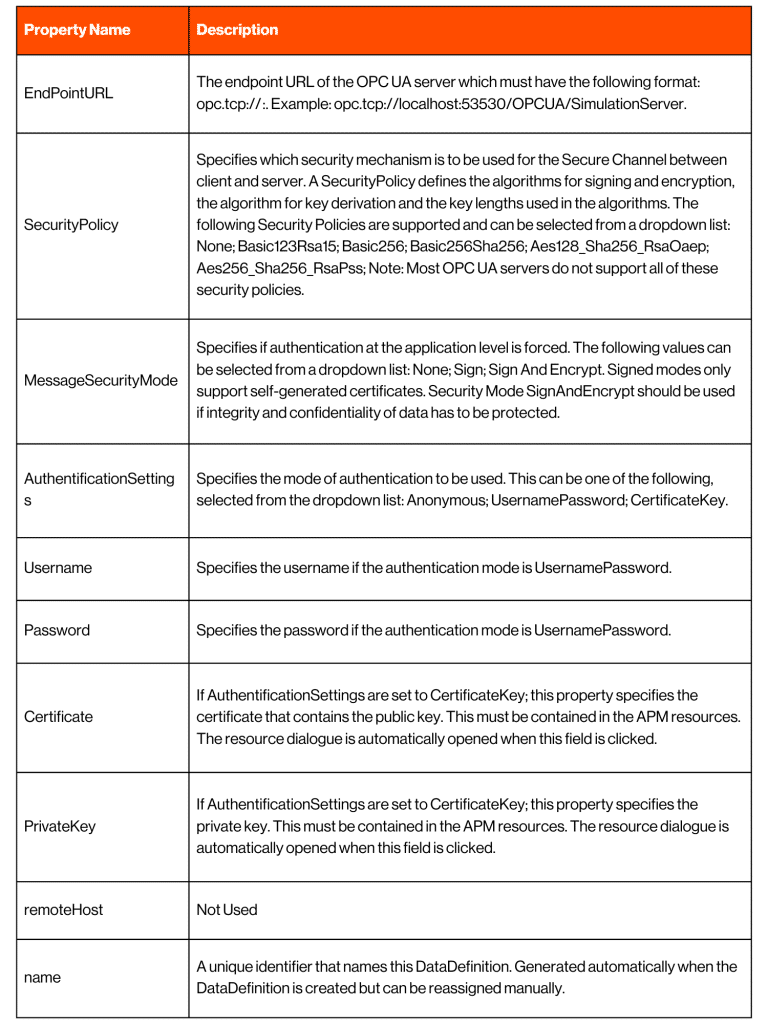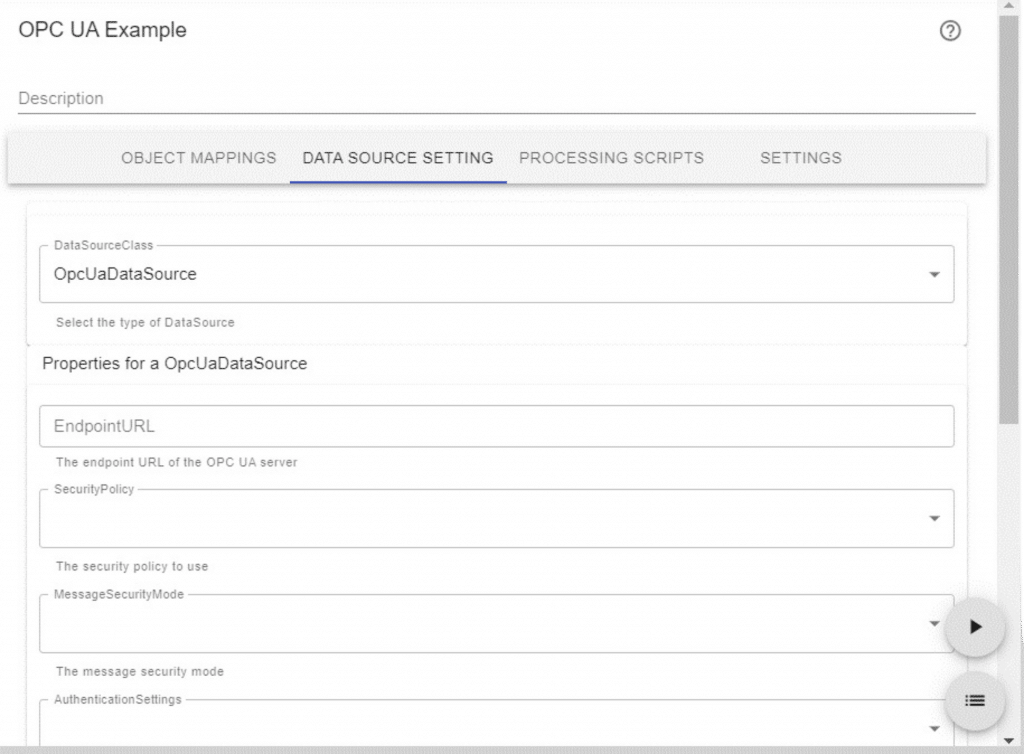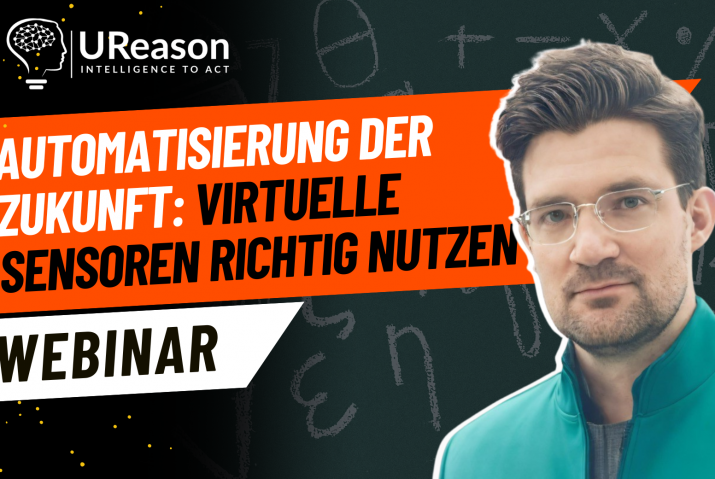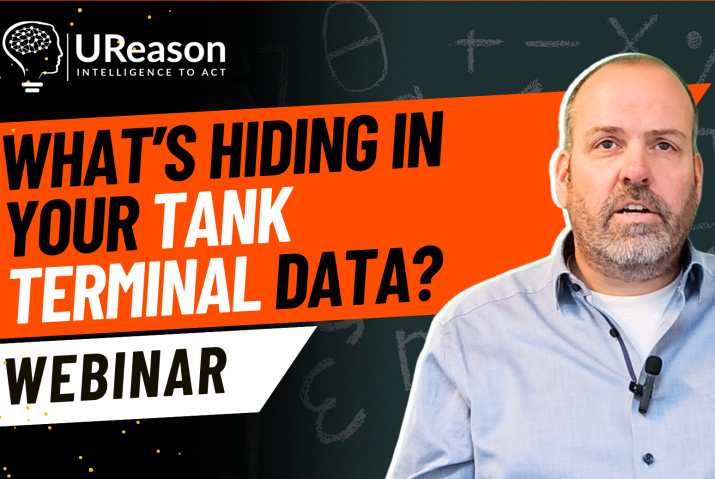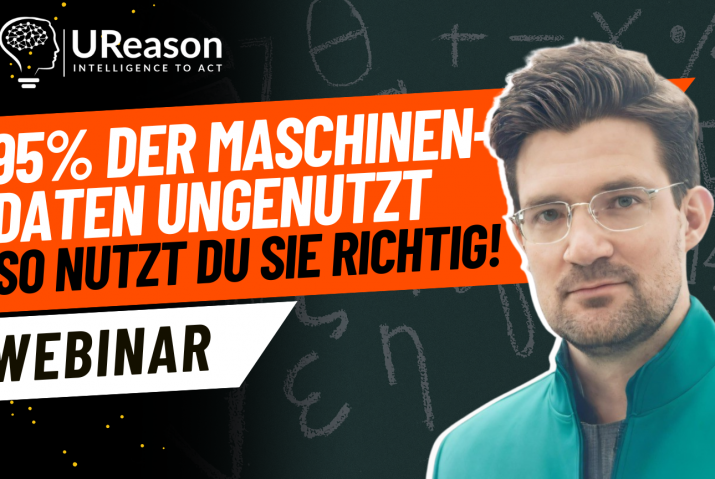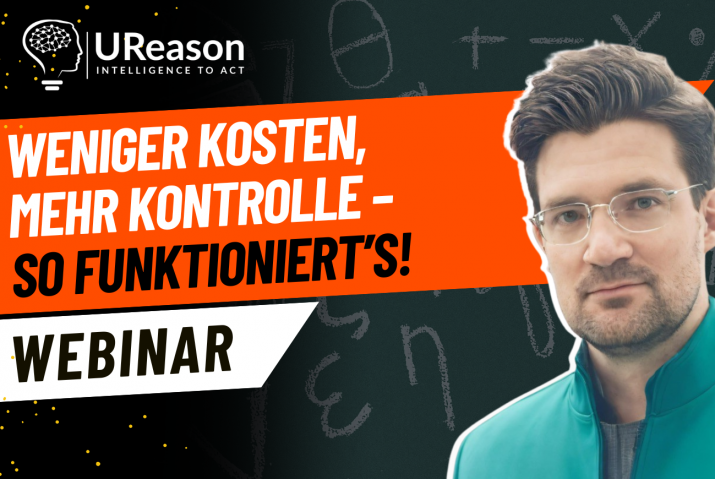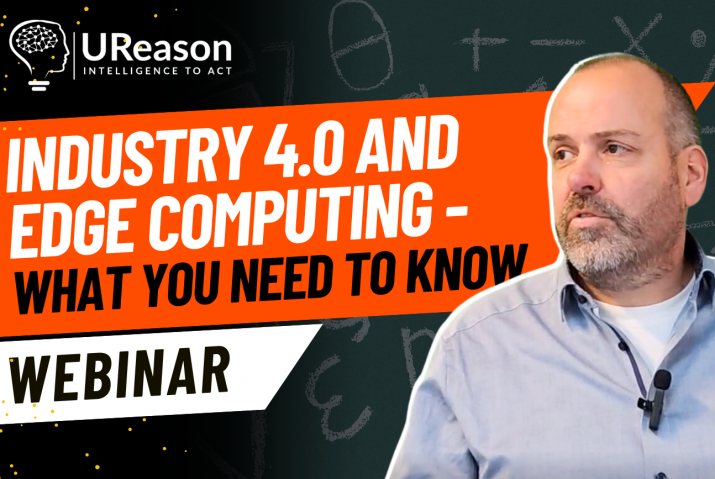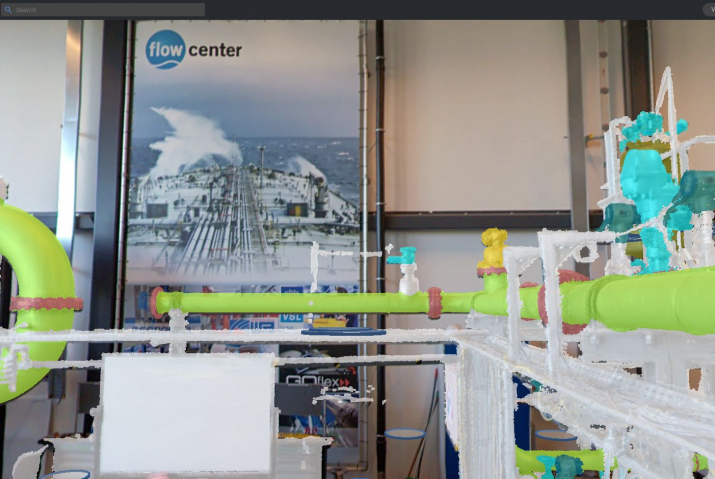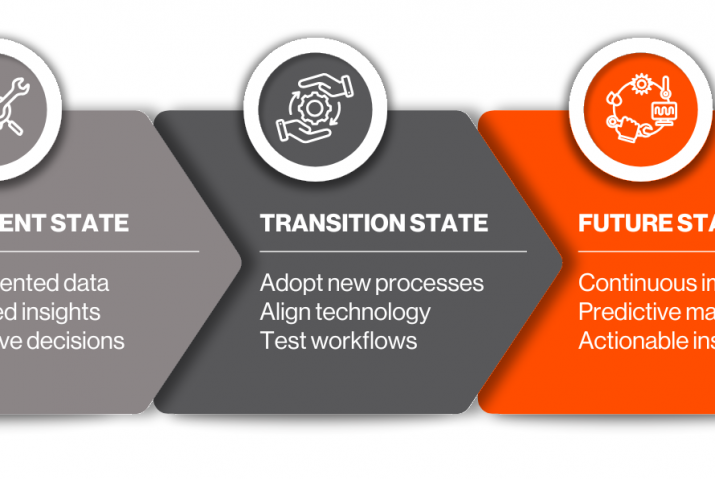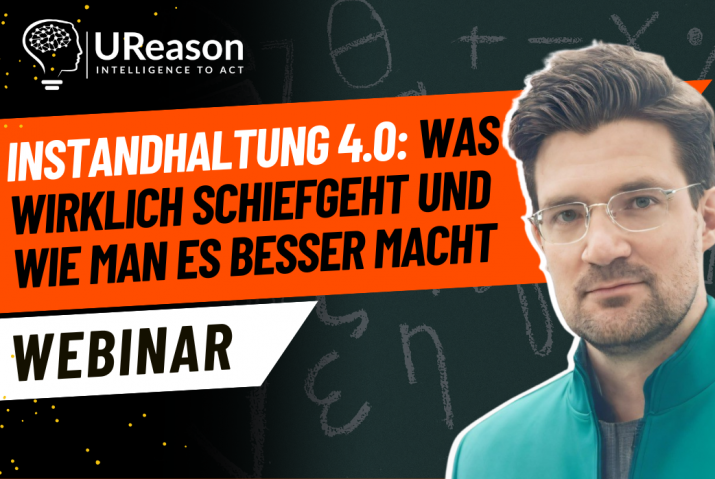APM/APM Studio offers a multitude of capabilities to its users to realize Asset Performance Management applications and solutions. But it all starts with data 😉. Luckily UReason’s APM software is sensor agnostic and can connect to many different data sources and devices, enabling the simultaneous use of historic process and event data as well as real-time data from sources.
Data can come from:
- Control systems: DCS/SCADA, such as Honeywell Experion PKS, Siemens PCS7, Emerson’s Delta-V, ABB’s 800xa via OPC UA, MQTT, Modbus, etc;
- PLCS and Edge Computers: Programmable Logic Controllers, such as WAGO’s, different models from Phoenix Contact and many other vendors that support Docker deployment either on their PLC or Edge computer such as Hilscher’s devices;
- Enterprise Asset Management and Maintenance Management Systems: such as: UpKeep, Fluke’s eMaint, IBM’s Maximo, SAP-PM, IFS-Ultimo and Infor, typically using the REST-APIs;
- Data historians: Storing time-series data, and sometimes alarm and event data, of your processes and assets, such as AVEVA’s PI, Aspentech’s IP21, Rockwell’s FactoryTalk, Yokogawa’s Exaquantum, InfluxDB and many more;
- Databases: Storing time-series data, configuration data, alarm and event data, of your processes and assets, such as Microsoft’s SQL Server, ORACLE, MySQL and PostgreSQL;
- Cloud Systems: Providing access to cold/warm/hot path data in Azure and AWS and specific vendor OEM solutions such as Endress & Hauser’s Netilion
To connect to this variety of data sources APM Studio provides a set of native connectors for: OPC UA, The Open Industry 4.0 Open Edge Communication, MQTT, Modbus, REST-API, AzureBlob Data Sources, Netilion and SQL. Most of these connectors are create, configure, and go type of interfaces. Some interfaces like the one to Endress&Hauser’s Netilion use APM’s advanced querying to translate the data model of a tennant in Netilion as a semantic object model that represents your assets automatically.
Each interface has a set of properties that need to be configured, like the properties listed below for an OPC UA connection:
You configure these properties through a tabular interface and once all is set you can make the connector live (press the play button):
Data that an APM application or solution receives can be mapped to an object model (more on this in later blogs) and you can of course write data out to external systems also!
APM Software E-book
Download our e-book to learn what UReason can do for you and discover the unique functionalities of our next-gen APM software.
APM Software E-book
Download our e-book to learn what UReason can do for you and discover the unique functionalities of our next-gen APM software.