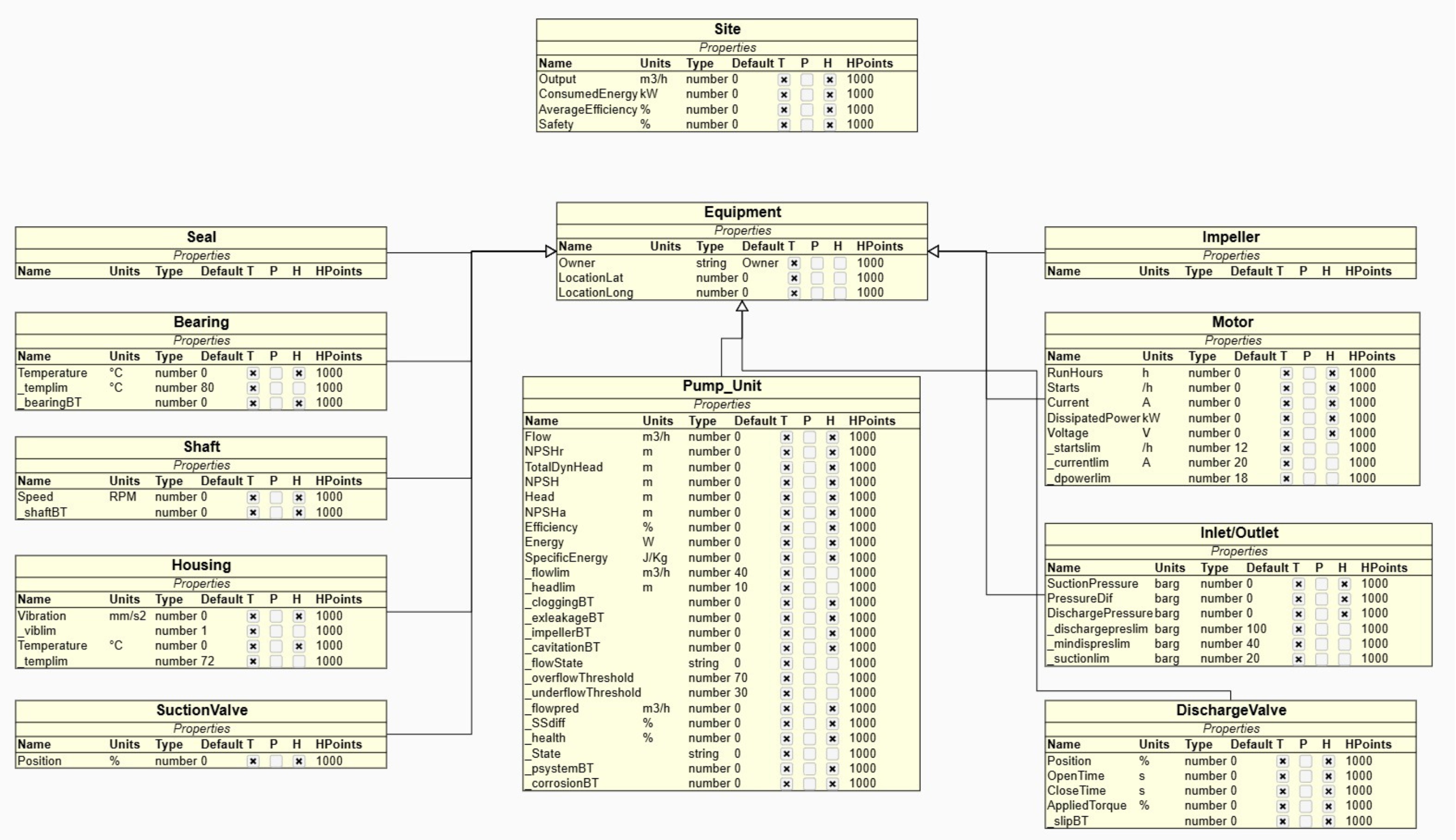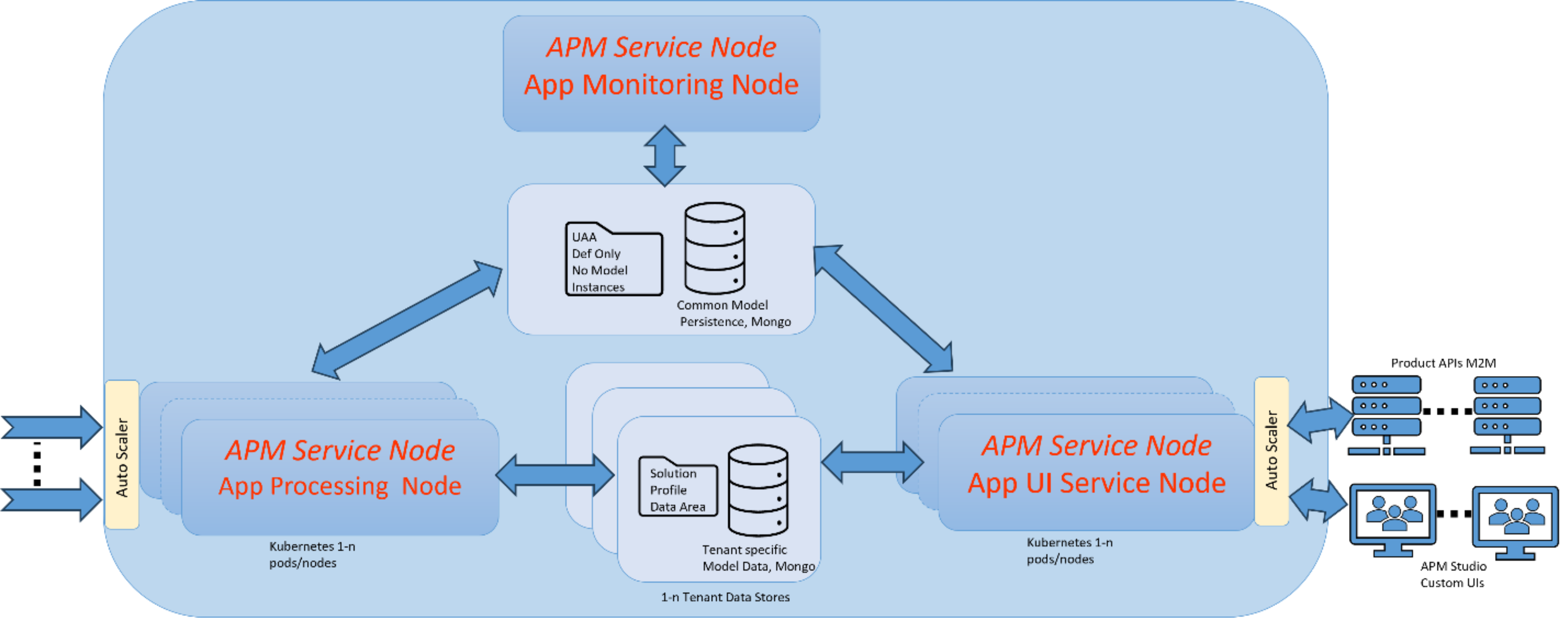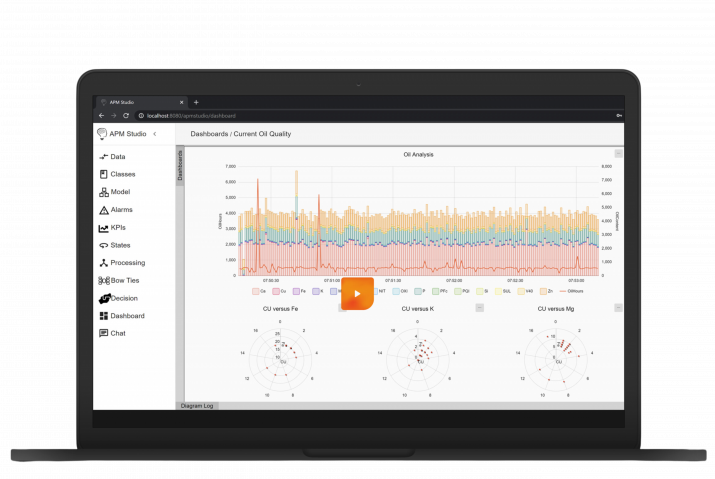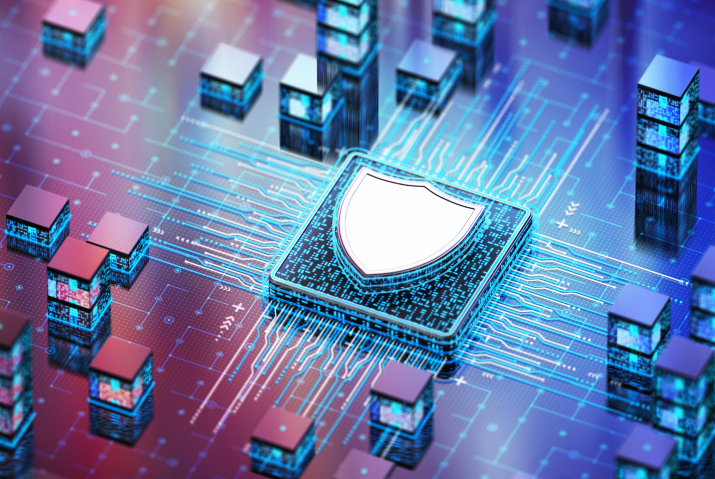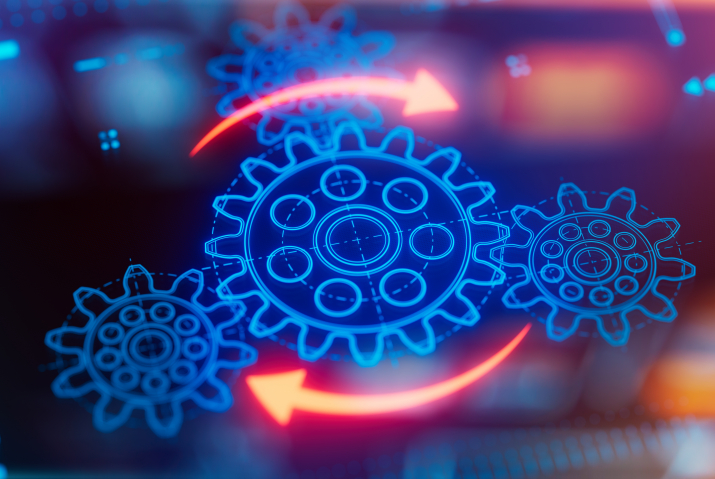Class/Object Models
In APM Studio, you can create Classes that represent specific assets (like pumps, motors, or sensors) and their properties—such as operating thresholds and performance metrics. Whenever you need to monitor a new device, you simply create an Object that inherits from one of these Classes, ensuring that each asset follows the same well-defined structure.
Key Benefits of Classes in APM Studio
- Consistency and Accuracy: Define properties and relationships once and apply them across your entire fleet of assets.
- Rapid Deployment: Spend less time rewriting the same logic; instantiate new Objects based on existing Class definitions.
- Easy Updates: Modify or extend a Class, and every associated Object automatically inherits the change—keeping your data model synchronized and up to date.
- Scalability: Roll out standardized solutions across multiple devices, sites, or entire organizations—ideal for condition monitoring, predictive maintenance, and other data-driven strategies.
Whether you’re monitoring a single motor at a small plant or thousands of pumps and vessels across numerous geographies, Classes help you maintain consistency, adaptability, and efficiency.
Automatic Replication
APM Studio is designed to handle the repetitive processes of data creation and distribution behind the scenes. When you add new Objects or properties, these can be automatically replicated to different instances or locations as needed, ensuring consistent and up-to-date information everywhere. By eliminating manual duplication, you reduce both effort and the risk of human error, speeding up your deployment process significantly.
Horizontal Scaling
As your business grows or your data demands increase, horizontal scaling becomes essential. APM Studio’s architecture enables mechanisms to spread workloads across multiple servers or instances—using tools like DigitalOcean, Docker, and Kubernetes. This setup enables automatic spinning up of instances when workloads increase and subsequent spin-down when the workloads decrease, helping you handle larger data volumes, demanding processes and more simultaneous users while keeping costs lower. This flexible approach ensures that your application can grow seamlessly alongside your operational needs within the organization.
Built-In Support for MongoDB
APM Studio integrates seamlessly with MongoDB, a high-performance NoSQL database well-suited for handling large quantities of semi-structured data. MongoDB’s document-oriented model pairs perfectly with APM Studio’s Class/Object architecture, enabling:
- Fast reads and writes at scale
- Flexible schema evolution
- High availability and easy replication
This built-in support means you can leverage MongoDB’s strengths without complex custom integrations—simplifying your data management strategy.
Built-In Support for QuestDB
For time-series or real-time data scenarios, APM Studio also includes native support for QuestDB, a high-speed relational database optimized for time-series analytics. QuestDB’s column-based storage engine can handle massive data throughput, making it ideal for industrial IoT and process monitoring use cases:
- Sub-millisecond latency for queries
- Efficient handling of high-frequency sensor data
- Rapid historical trend analysis
By offering built-in compatibility with QuestDB, APM Studio ensures you can tackle large-scale time-series workloads with ease, unlocking deeper insights into your operational data.
Ready to take the first step?
Book a call with Artur Loorpuu, Senior Solutions Engineer in Digitalization, who specializes in turning industrial challenges into practical digital solutions. With deep expertise in digitalization and process optimization, Artur collaborates with clients in the process industry to reduce costs, enhance efficiency, and drive innovation.
Let’s explore how we can support your goals!