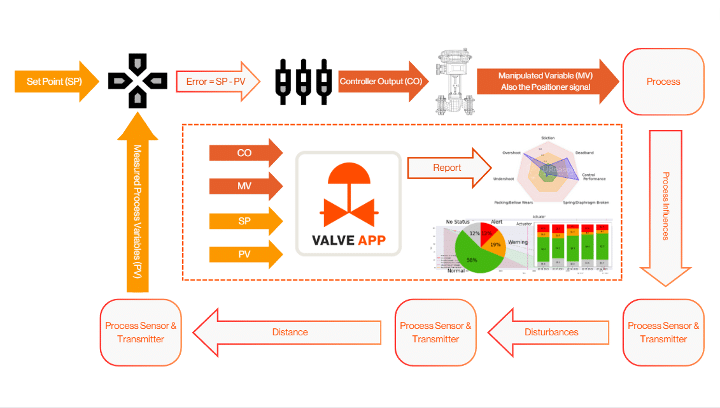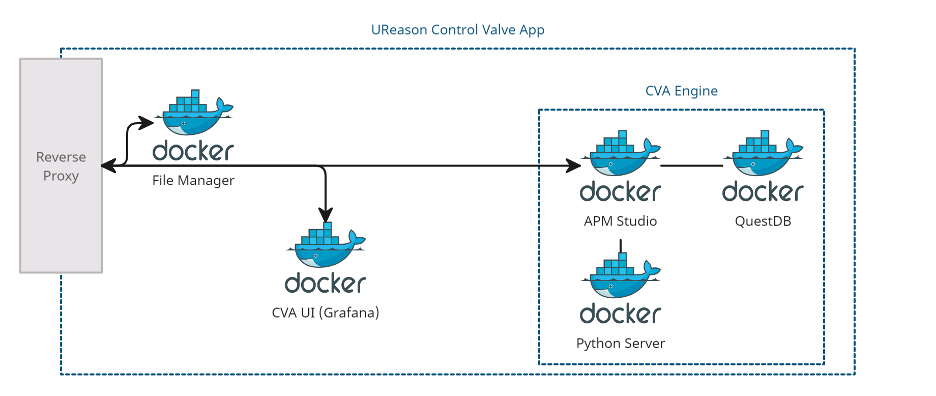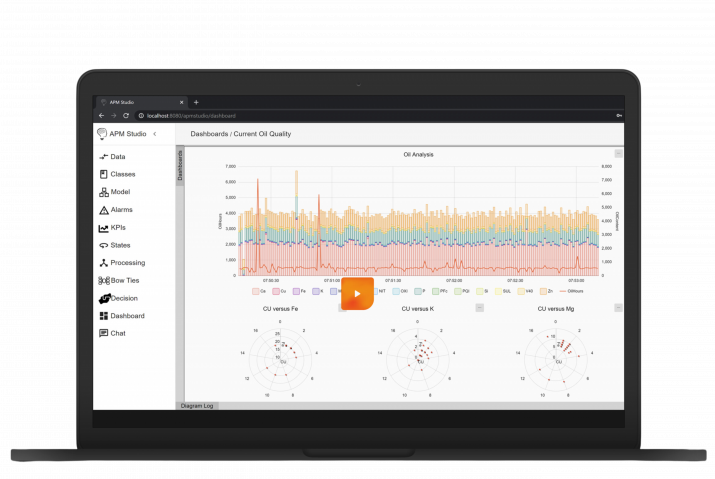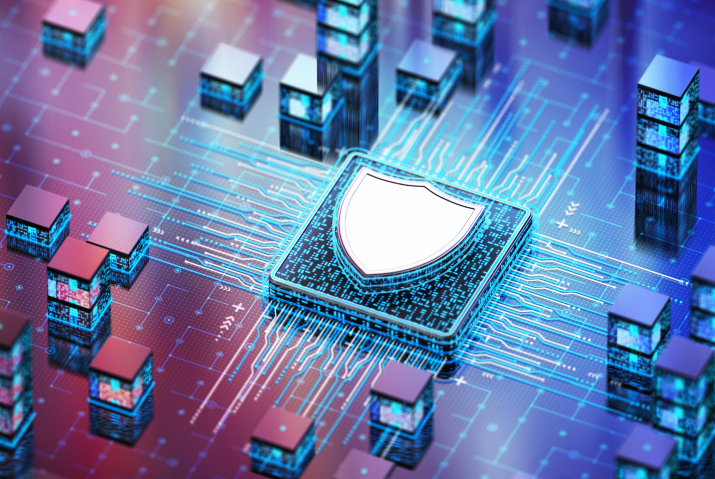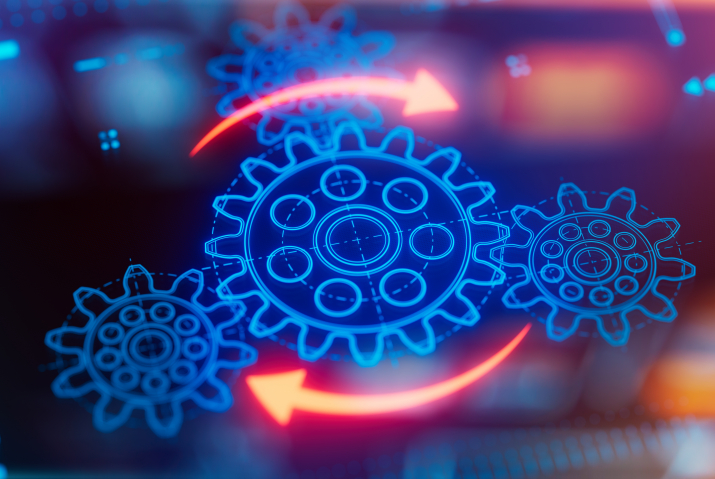The Control Valve App (CVA) developed by UReason has become an essential tool for end users in many industries, providing real-time insights and diagnostics for control valve issues and performance. Given its impact on operational efficiency and maintenance strategies, we often receive numerous questions about CVA’s capabilities and benefits.
In this blog post, we will address the most frequently asked questions about the Control Valve App, offering answers to help you understand how CVA works and can enhance your valve management processes.
Whether you are curious about implementation specifics, technical requirements, or the measurable advantages of using CVA, this post aims to provide answers on these.
What brand and type of valves and actuators are supported?
The Control Valve App is a vendor-agnostic application, meaning that we support all brands of actuators and control valves. We support air, electrical and electro-hydraulic actuators in combination with linear and rotational actuated valves such as globe, needle, butterfly, gate and ball valves.
What data is needed for the Valve App?
Setpoint and Output (Valve position) of the controller of the control valves. If position feedback is not available, additional data on controlled measurement flow/level/pressure/temperature and environment is needed.
What are the key benefits of using the Control Valve App?
The Control Valve App provides several benefits, such as:
· Enhanced operational efficiency through real-time monitoring and diagnostics.
· Predictive maintenance capabilities that help prevent unexpected failures and reduce downtime.
· Detailed performance insights that enable better decision-making and resource allocation.
· Integration with existing EAM and CMMS systems for streamlined workflow automation
What data does the Control Valve App require besides the setpoint and position or controlled variable?
We require information on the Asset Base to be monitored. The Asset Base is the set, collection, of control valves used by the Control Valve App to determine performance on. The Asset Base is set up by UReason, in close coordination with the end user, during the in-take process of new control valves to be monitored. The Asset Base details important valve and actuator information such as:
1. The asset identifier: Typically, the tag name of the control valve.
2. Logical location: Enterprise/Site/Area/Process Cell/Unit according to the physical model as defined in ANSI/ISA-88, IEC 61512-1.
3. Model and type: The model and type information of the actuator and valve.
4. Performance expectations: Dead band, accuracy, delay-time, rated travel.
5. Environment conditions: medium flowing through the valve, temperature, pressure.
6. Installation dates: The installation, or recommissioning, dates of the actuator and valve.
For the information collection we use an Excel file today.
We do not allow process data to be shared externally. Can I run the Control Valve App on my own hardware, or do you only support a SaaS model?
There are three versions of the Control Valve App – Basic, Premium and Enterprise. The Enterprise version allows you to deploy the Control Valve App on your own hardware (on-premise) or in your private cloud.
The delivery of the UReason Control Valve App (CVA) for on-premise or customer managed Cloud platforms is via Docker Compose. Docker Compose is a tool for multi-container applications on Docker. The CVA is a multi-docker environment with following Mandatory containers:
You will receive access to the Private Docker Registry of UReason and will receive access to the compose (YAML file) for the CVA. And you can decide which of the optional additional services – specifically OAuth2 Client, REDIS, Reverse Proxy (Nginx), you wish to use.
Elastic Scaling of the CVA is also possible with Kubernetes. Because of the specific nature of this set-up this is only provided as a specific support package.
We do not have valve positioners, or we do not store the position in our process historian. How does the Control Valve App determine the position in those cases?
Not every customer has smart positioners or stores the position feedback of positioners. In such cases, we require additional data from the historian and insights on the by the valve-controlled variable (the pressure, temperature, flow, level).
In most cases of valves that control flow the relation is easy to establish and does not require complex models.
For temperature and pressure regulating valves often we need to understand their ‘locality’ and relation to the measurements (P&ID) to model the soft-sensor model for the position.
Soft sensor models are software-based models that calculate/predict parameters that cannot be measured directly, or provide expected outputs for process measurements that are important to keep an eye on. Read more on soft-sensors here: https://www.ureason.com/resources/monitoring-critical-process-measurements-using-soft-sensors/
How much data and what frequency of the data do I need to provide?
Data Quantity: We can start working with 1-month worth of data, but more is always better. Ideally, we would have at least 3 months to 1 years’ worth of data. This would allow month-by-month comparison and more context to the RUL calculation algorithm.
Data frequency: Ideally, we would like to have on-change data, however, 1s or 5s intervals still work nicely. Higher data frequencies will start to affect the accuracy of the models, but report generation is still possible (one of our clients had 30s data interval).
How do you generate a work-order in the CMMS?
CVA provides a REST Server that will list/provide the recommendations/orders for your assets. You can easily integrate this with your CMMSes like IFS/Ultimo/SAP/MAXIMO/Upkeep. All have a capability to interface to our REST Server and have REST-APIs to generate work-orders for the functional items. We can also connect with most of the alternative-build CMMS, please contact us for the details.
How does the usual CVA setup and training process look like?
Step-wise overview of the process:
1) Discussion to understand the number of assets in scope and preferred deployment (cloud vs on-site)
2) Contractual agreement
3) UReason sets up the CVA App for your site/scope
4) Onboarding of the Operators asset base (based on provided meta-data for assets in scope)
5) Data Transfer/Connection (CSV vs Integration)
6) Report generation
7) Review session of the reports that also acts as an onboarding training
Does this solution work for Actuated on/off valves?
Yes, the solution works for actuated on/off valves. However, since the actuated on/off valves can have high operating speeds, it is essential that the data capture frequency is high enough to capture the movements, on-change is the preferred option. As well as the amount of data over a specific period will be of importance. i.e. moving the valve once every month will not be enough for CVA.
How does the Control Valve App differ from traditional process control systems and loop-tuning solutions?
The Control Valve App differs from traditional process control systems and loop tuning solutions by offering more insights from an asset management perspective and integrating with a CMMS. The app provides continuous information about the health of the asset, determines the remaining useful life, and automatically connects with your workflow. This makes control valve diagnostics very transparent and straightforward. It also provides multiple detailed insights for Reliability Engineers to better understand the condition and health of the valve, including root-cause analysis and benchmarking. In addition, the app offers insights for Process Control Engineers to calculate product and energy loss.
How is the UReason CVA different from other valve monitoring systems on the market?
Currently the CVA from UReason is the only solutions that allows you to monitor all your control valves independently from type, manufacture and age. The CVA does not require smart positioner data and is vendor agnostic. The algorithm for the monitoring of the valve only uses the already available data from the control loop.
All other solutions on the market either require smart positioner and/or on-site inspections.
What are the new features of the CVA for 2024?
The main new feature for 2024 will be the integration of an LLM into the CVA. This allows users to directly communicate with the results of the CVA, research additional information from handbook and datasheets and explore results across a large fleet of 100x or 1000x of valves.
How can I test the CVA?
UReason is offering a 3-month pilot project for you to test CVA for up to 100 valves. This allows you to reference the results from the CVA with your own experience and the maintenance history of the selected valves. After the pilot project you will be able to validate the results from the CVA and build a strong and reliable business case.
Control Valve App Demo
Explore the dynamic and interactive features of the Control Valve App in our online demo.